Recently, I have acquired a boxed CD Stomper tool that I will be using for printing labels for my retro gaming and software CDs/DVDs. I’ve been using a sharpie until now but would like to make the CDs prettier.

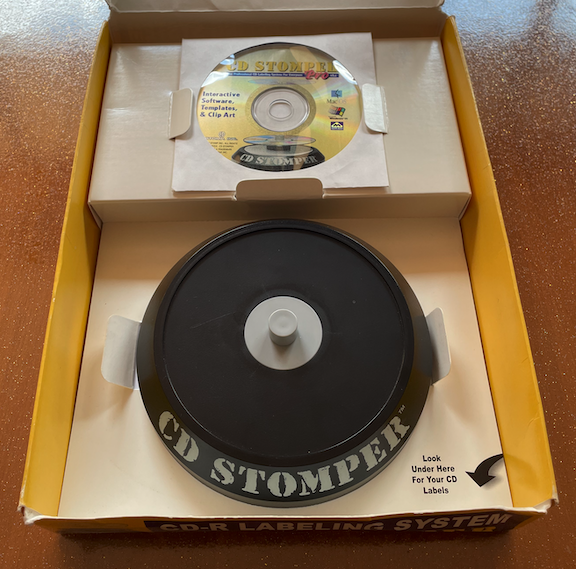
The software that CD Stomper came with is designed to run on Windows 98. Since my main retro PC is already running Windows 98, I thought it is a great fit and I will design and print all the CD labels right from my retro PC.
The only problem remained to be solved was printing the labels.
At home, we use a wireless network printer – HP DeskJet 2620 All-in-One. We can print on it from any device wirelessly including our mobile phones. It is officially supported by HP for any Windows operating system starting from Windows XP.
The HP DeskJet 2620 supports PCL3 protocol so what I thought was a good idea is to find drivers any HP DeskJet printer that implement PCL3 and are available for Windows 98. After some research I stopped my attention on HP DeskJet 9800 – it supports PCL3 and has drivers for Windows 98.
If your printer is connected directly to the Windows 98 machine you should be good to go once you install the drivers.
If your printer is a network printer (like in my case), you will need to do the following:
- Install the printer as a local printer using the drivers above.
- Install the missing in Windows 98 “Standard TCP/IP Printer Port” driver.
- Once both installed, go to the printer’s properties, add a New Port and set it to HP Standard TCP/IP port under the Details tab.
This should work for most modern printers that understand PCL3.
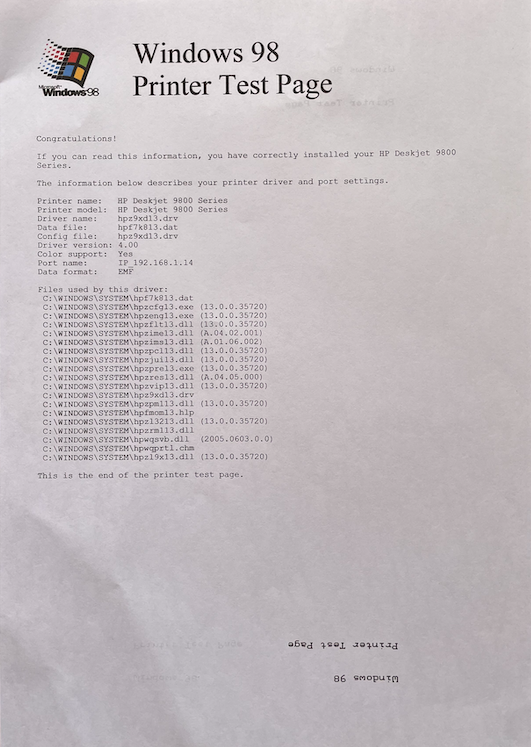

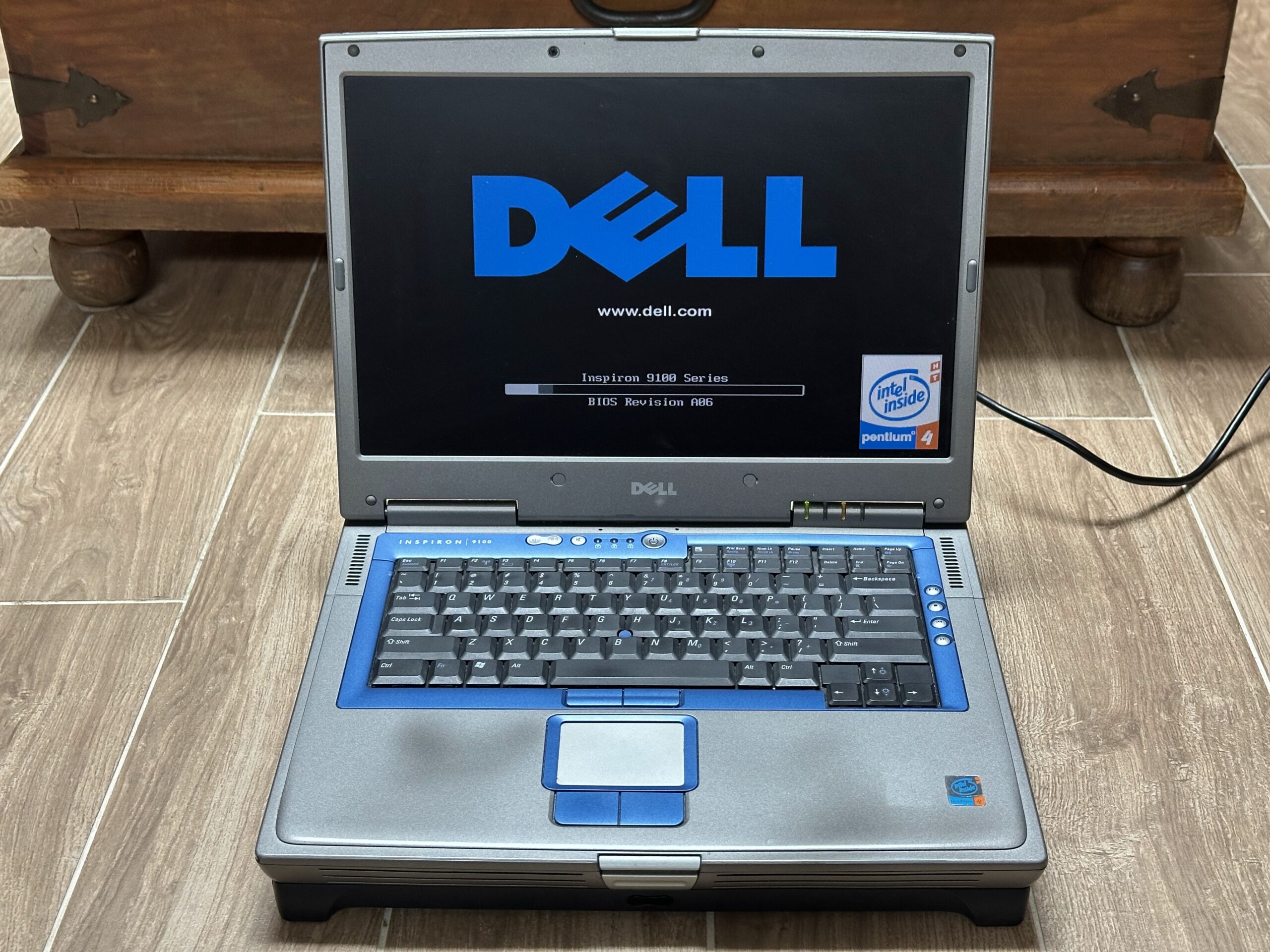



Leave a Reply